3 Simple Rules for Taking Control of your Inbox
Email is ubiquitous and undeniably has long ago become the primary form of business communication. However a lack of innovation has moved email from convenience to burden. For all of Slack’s efforts to “kill email”, there are still serious advantages to email chains - particularly when considering asynchronous communication and remote workforces.
Email, without controls and intentional behavior, sucks. A constant stream of uncontrolled, unrelenting, information can destroy a well thought out schedule. It also can force you to re-evaluate priorities email by email, paralyzing you with indecision.
So while we’re waiting for someone to reimagine email (hello Hey, see you when business options become available!), let’s take a look at some simple ways to improve your prioritization and get control of your day.
Send less email
Surprise, but the more email you send, the more you receive. Here are a few questions I ask myself before sending an email:
Does this require a paper trail? (If yes - email)
Does it involve explaining a process… step 1, step 2, etc? (If yes - email)
Will it require a thoughtful, deeper response? (If yes - email)
Do you have more than one question? (If yes - call)
Is it time sensitive? (If yes - call)
What will take longer? (Do the opposite)
Have you ever sent an email with multiple questions and the recipient answers the first one and ignores the others? Yeah, mega-annoying. But the way we read and reply to email is often hurried - we hit reply before we’ve read the whole thing. This kind of exchange can take days or even weeks to resolve, drip-feeding questions that could be answered in a 5 or 10 minute call.
Reserve your emails for thoughtful communication and documentation, but expect that people will respond on their own timeline.
Read, action, archive (or delete)
This is a game changer, and if you stick with it then you’ll spend more time on things that matter. Scroll bars are a sure sign of someone that is behind. Letting things drop out of sight is either willful negligence or a sign that non-priority items are clogging up your day.
Your ticket out of email purgatory is a simple mantra I preach to everyone I work with - read, action, archive.
The sender and subject of the email should tell you enough. If it’s not urgent or important (thanks Dwight), don’t click it… yet. Focus on the senders and subjects that need immediate attention. Read the email, action it right away, and then remove it. Note that “action it” doesn’t always mean solving the problem. You might want to move it elsewhere like Trello (my fav), Evernote, or Google Tasks. I use the Gmail-2-Trello extension to move emails to my to do list.
Once you’ve taken action, you’ll be able to remove it from your inbox and immediate view. End every day a little closer to Inbox Zero.
Schedule email into your day
First, turn off all email notifications. Consider pausing or (gasp!) closing your inbox. The world won’t stop. I check my email 3-4 times a day with the goal of clearing it down to no scroll bar at a minimum, or ideally Inbox Zero. Those 3-4 times revolve around the rest of my schedule, but generally twice in the morning (first thing and right before lunch) and twice in the afternoon (mid-afternoon and at the end of the day). I move newsletters, articles, or other matters of interest, but not importance, to a reading list in Trello. Other items are actioned immediately and archived.
These updates take anywhere from 5-20 minutes, with the longest generally being the first check in the morning. Do I check it more often than that? Well, honestly yes. It’s a bad habit I’d love to break. But the beauty of clearing my inbox down to zero is that anything new in my inbox can instantly be mentally catalogued for immediate response or grouping it with my next cleaning session.
With all the distractions we have to deal with, which for many people have increased with remote work, getting bogged down in email can be a killer. The good news is, the fixes are pretty simple. The harder thing is to have the discipline to stick with it.