CV Guide: Designer (Template Included)
As a UI/UX designer, your CV is your primary tool to secure your desired role. It's critical to display your skills, experience, and achievements in a manner that will make you stand out to potential employers. However, creating a compelling CV can be challenging, particularly if you're unsure where to begin.
In this guide, we'll offer you a comprehensive step-by-step process to write an effective CV that will assist you in landing your next job. We'll cover everything from the vital components your CV should include, how to organize your work experience, and how to showcase your design skills and portfolio.
By adhering to our guide, you'll be able to craft a winning CV that will impress potential employers and help you stand out from the crowd.
We have also created a CV template to make this process as easy as possible for you.
1. Start with a clear header
This should include your name, contact information (email, phone number), and location. The header should be at the top of the page and easy to read.
WHY THIS IS NECESSARY
This is the initial section of your CV that potential employers will see, and it should capture their attention immediately. By providing your contact information, you make it easy for employers to get in touch with you for further discussions.
2. Write a professional summary
This should be a brief introduction that summarizes your skills, experience, and career goals. The summary should be tailored to the job you are applying for.
WHY THIS IS NECESSARY
This section provides an overview of your skills and experience, and it helps the employer quickly understand your value proposition as a tech designer.
EXAMPLE
Versatile tech designer with over 6 years of experience in creating intuitive, engaging UI/UX designs for mobile and web applications. Proficient in various design tools and platforms and passionate about transforming complex tasks into simple, user-friendly experiences. Seeking to utilize my expertise in a challenging role to develop impactful digital products.
3. Highlight your relevant skills
In this section, list the design tools, techniques, and software that you are proficient in. You can also mention any relevant certifications or training courses.
WHY THIS IS NECESSARY
This section helps the employer understand your design skills and knowledge. It gives them an idea of what you can do and how well you can do it.
EXAMPLE
Design Skills: User Experience (UX) Design, User Interface (UI) Design, Wireframing, Prototyping, User Research, Information Architecture, Visual Design
Design Tools: Sketch, Adobe XD, Figma, Illustrator, Photoshop
Languages: English (Native), Japanese (Fluent), Spanish (Basic)
Certifications
User Experience Certificate, Interaction Design Foundation (2021)
Google UX Design Professional Certificate, Google (2020)
4. Describe your work experience
In this section, list your work experience, starting with the most recent job first. For each job, describe your role, responsibilities, and accomplishments. Be sure to highlight any significant UI/UX projects you led or contributed to.
WHY THIS IS NECESSARY
This section gives the employer an idea of your work history and your contributions to design projects. It helps them understand your level of experience and expertise.
EXAMPLE
UI/UX Designer
ABC Tech, San Francisco, USA
June 2019 - Present
Led the redesign of the company's main product interface, improving user engagement by 35%
Conducted user research to inform design decisions, which resulted in improved user satisfaction
Collaborated with developers and product managers to ensure design vision was realized and implemented effectively
Junior Designer
XYZ Tech, Boston, USA
August 2016 - May 2019
Contributed to various design projects, improving overall UI and UX of the company’s products
Assisted in conducting user testing sessions and interpreting user feedback
Developed detailed wireframes and prototypes to guide product development
5. List your education
In this section, list your educational qualifications (degrees, diplomas, certificates), along with any relevant coursework or projects.
WHY THIS IS NECESSARY
This section helps the employer understand your educational background and how it relates to your design skills.
EXAMPLE
XYZ Design School
Master’s Degree, Interaction Design
2014 - 2016
ABC University
Bachelor's Degree, Graphic Design
2011 - 2014
6. Include a section on personal projects
In this section, list any personal design projects that you have worked on or provide links to your online portfolio.
WHY THIS IS NECESSARY
This section shows the employer that you are passionate about design and have the initiative to work on projects outside of work. It also gives them a chance to review your work and understand your design style.
EXAMPLE
Designed and developed a mobile app for tracking fitness progress
{Include Link}
Maintain an online portfolio showcasing various personal and professional design projects
{Include Link}
7. Highlight your soft skills
In this section, mention any soft skills that you possess, such as communication, teamwork, leadership, or problem-solving.
WHY THIS IS NECESSARY
Soft skills are important for tech designers, as they often work in teams and collaborate with other stakeholders. This section shows the employer that you not only have technical competence but also possess the interpersonal skills required to work effectively in a team environment.
EXAMPLE
Effective communication skills, demonstrated through successful presentations and collaborations with development teams
Creative problem-solving skills, showcased by my ability to find user-focused solutions to design challenges
8. Proofread and edit
After you have completed your CV, proofread and edit it carefully. Check for spelling and grammar errors, and ensure that the formatting is consistent throughout.
WHY THIS IS NECESSARY
A well-written and error-free CV shows the employer that you are detail-oriented and have strong communication skills. It also helps you make a good impression and stand out from other candidates.
Use our CV template
To make this process even easier, we've created a Google Docs CV template that you can use.
Simply open the link, go to the "File" menu, and click "Make a copy" to save it to your own Google Drive. Then, you can fill in the template with your own information and adjust it to suit your needs.
This customizable template is designed to highlight all the essential aspects we've discussed in this guide, ensuring your CV is well-structured and compelling to potential employers.
Conclusion
In conclusion, writing an effective CV as a tech designer requires a careful attention to detail and a focus on highlighting your design skills and experience. By following these steps, you can create a CV that showcases your strengths and positions you as a strong candidate for tech design positions.